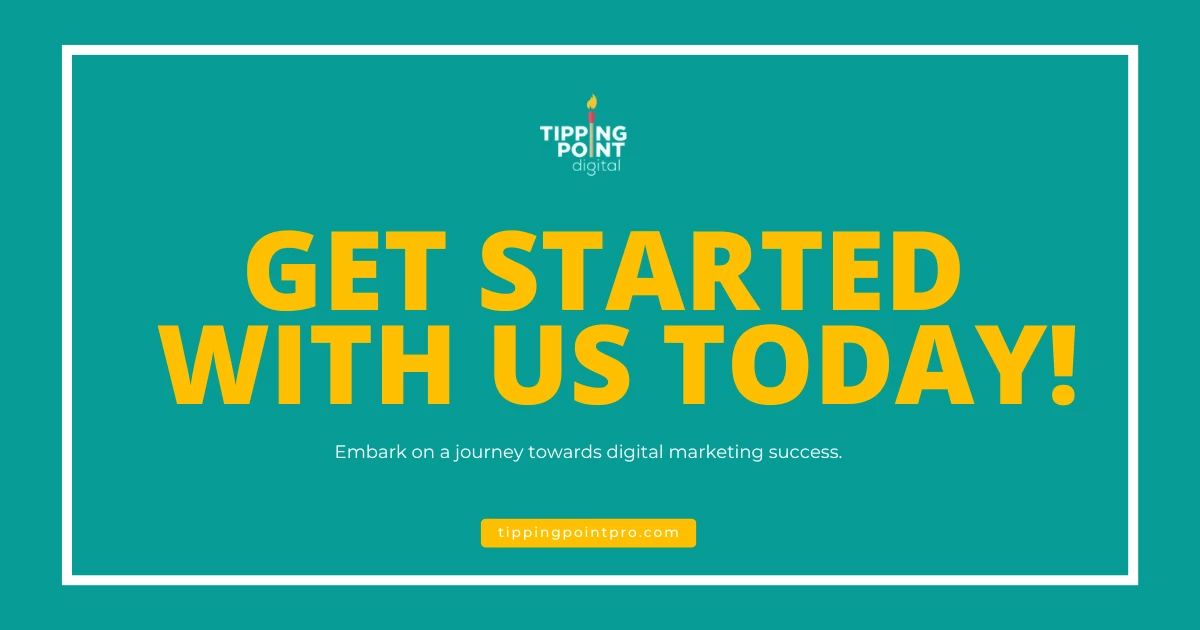In today’s digital age, optimizing Google Business Profile is a game-changer for local contractors looking to stand out in a crowded market. A strong online presence is crucial, as more and more potential customers rely on search engines like Google to find the needed services. Google My Business, in particular, serves as a powerful tool that can enhance your business listings and SEO strategy, catapulting your company to the top of Google search results.
By leveraging relevant searches and reaching out to prospective customers, your business can gain an edge over competitors in organic search. Not only does an optimized Google Business Profile help you get discovered on business directories and during business search queries, but it also helps you build a lasting relationship with loyal customers and entice future customers to choose your services.
Let’s explore the ins and outs of digital marketing and marketing strategy to maximize your visibility on Google My Business. Whether your prospective clients are using their mobile phone to conduct mobile searches or browsing on their laptops, having a polished and comprehensive company profile is the key to reaching and engaging with them. So, let’s dive into the online business world and learn how to make the most of your Google My Business profile to boost your bottom line.
Claiming and Setting Up Your Google Business Profile
Optimizing Google Business Profile begins with claiming and setting up your business on Google Maps. This process is pretty simple, but it’s essential to include accurate information to maximize your online presence. Here’s a step-by-step guide to getting started:
Claiming your business:
- Search for your business on Google Maps.
- Click on your business profile, then select “Claim this business.”
- Follow the prompts to verify your business address and ownership.
Essential information to include in your profile:
Business Title:
Make sure your business title accurately represents your type of business, such as pizza delivery or hair salons.
Physical Address
Enter the exact location of your business, including zip codes, to help customers find you easily on Google Search and Maps.

Primary Category and Additional Categories
Optimizing Google Business Profile starts with choosing the right primary category that best reflects your actual business. As business owners, selecting accurate additional categories helps improve your business strategy and visibility. By aligning your business profile with the most suitable category, you increase the chances of connecting with potential clients and boosting your online presence.
Select the primary business category that best describes your business type, as it impacts your search rankings. Include secondary categories related to your type of business to enhance your visibility in relevant searches.
Hours of Operation
List your regular hours and any special hours or holiday hours so customers know when you’re open.
Contact Information
Provide a business phone number, email address, and business URL, but avoid using a personal phone number.
Company Description
Now, a key aspect of optimizing Google Business Profile is crafting a compelling description that showcases your unique selling points. Write a concise yet engaging description of your business, highlighting your services and unique selling points.
To improve search rankings and connect with your audience, it’s essential to incorporate relevant keywords that align with your SEO strategy. You can make your business stand out in organic search results by considering relevant searches and implementing a solid keyword strategy.
Don’t forget to highlight individual products or services, answer questions, and mention special features to ensure your profile captures attention during discovery searches. Combining a well-written company description with strategic keyword use will boost your business presence and reach a wider audience.
Business Photos
Upload high-quality photos that showcase your products, services, and business location to attract potential customers.

Action Button
Add an action button, such as “Book Now” or “Order Online,” drop-down menu, message button or common questions to encourage visitors to immediately act on your profile.
By following these steps and ensuring your Google Business Profile contains all the essential details, you’ll be well on your way to improved rankings and increased visibility. Keep your profile up to date, and monitor your business dashboard regularly to track the performance of your marketing efforts. With a well-optimized profile, you’ll be able to reach new customers and grow your business like never before.
Harnessing the Power of Visual Content
Never underestimate the power of high-quality images and videos when optimizing Google Business Profile. An eye-catching image can make all the difference in attracting potential customers and showcasing your list of services or popular products. In fact, listings with photos are more likely to catch the attention of prospective clients browsing through Google search results.
Post photos that highlight your projects, work, or even popular dishes if you’re a pizza restaurant, for example, to make the most of your business optimization efforts. Full-size images are your best bet, as they provide a clear and detailed view of your offer. Google posts are also an excellent way to share updates and feature customer photos, giving a glimpse into the experience of dining in your restaurant or enjoying your outdoor seating.
Managing and Responding to Reviews
Optimizing Google Business Profile also involves managing customer reviews and responding to them thoughtfully. Encourage happy customers to share their experiences by leaving positive reviews on your profile, as this not only bolsters your reputation but also attracts new clients. Reach out to previous customers with incentives like a coupon code in exchange for their honest feedback.

When it comes to bad reviews, treat them as opportunities for growth. Addressing negative comments with professionalism and empathy can turn a potentially damaging situation into a chance to showcase your commitment to customer satisfaction. Engaging with positive and negative reviews demonstrates that you value your customers’ opinions, which helps build trust and credibility. As a result, your Google Business Profile will be filled with high-quality positive reviews that will boost your online presence and search rankings.
Utilizing Google Business Profile Features
Messaging and direct communication with customers
Take advantage of its various features to optimize your Google Business Profile and maximize customer engagement. The business messaging feature, for example, allows for direct contact with customers, making it easy to answer questions and receive customer feedback. Additionally, enabling direction requests can streamline the process for customers to find your business.
Posting updates, offers, and events
Another great feature is the ability to post updates, offers, and events, providing customers with the latest product news and promotions. This can also serve as an avenue for customer service, as you can promptly address any concerns or questions. Service-area businesses can also benefit from the business posts feature, which allows you to share updates and special offers with potential customers.

Consistently Updating Your Business Information
Keeping your profile accurate and up-to-date
An often overlooked aspect of optimizing Google Business Profile is ensuring your business information is accurate and up-to-date. This includes everything from your business description to your hours of operation, physical location, and service area. By keeping your profile information current, you’ll avoid frustrating potential customers who may be looking for your business outside of your regular operating hours or at a different location.
Adjusting business hours and contact information as needed
Adjusting your business hours and contact information as needed is essential, especially during holidays or unexpected closures. For multi-location businesses, make sure to list each location separately and assign a primary owner for each one. Providing additional phone numbers and contact details can also be helpful for customers trying to reach your business.
By consistently updating your business information on your Google Business Profile, you’ll build trust with your customers and increase your visibility in search results. So pay attention to this critical step in optimizing your online presence!
Analyzing and Leveraging Google Business Profile Insights
Optimizing Google Business Profiles isn’t just about setting things up and hoping for the best. It’s also about diving into the data to understand how people interact with your profile. By exploring Google Analytics, you can get a sense of how users find your business, whether through direct searches, Google Maps API, or even Google Places for Business.

When you start to dig into the data, you’ll notice a wealth of information that can help you make informed decisions about your business. You’ll see trends, like which days of the week or times of day people search for businesses like yours. You’ll also see what kinds of search terms they’re using, giving you a better idea of how to target your marketing efforts.
Making Data-Driven Decisions to Improve Visibility
Once you grasp the data, it’s time to put it to work. Google, My Business SEO, is about making your profile more visible in the list of businesses when users search for products or services like yours. To achieve this, you need to tap into Google’s marketing tools.
One such tool is access to Insights, which provides valuable information about how people interact with your profile. You can use these insights to make adjustments to help your business stand out. For example, if you notice people engaging more with images than text, consider adding more visuals to your profile.
Another way to optimize your Google Business Profile is to leverage the Google Maps API. Integrating this tool with your website or app can make it even easier for people to find and engage with your business.
Lastly, remember the power of bulk insights. If you manage multiple locations, this feature allows you to gather data for all of them in one place, making it easier to spot trends and adjust.
Conclusion: Unlock Your Business Potential with Google Business Profile Optimization
So, there you have it! Optimizing Google Business Profile is a game-changer for businesses looking to splash digitally. With the right approach, you’ll be well on your way to increased visibility and success, making it easier for potential clients to find and choose your services.
Remember, the key lies in Optimizing Google Business Profile, which includes updating your information, sharing engaging content, and collecting reviews. Implementing these strategies will do wonders in helping your business rank higher in search engine results.
And if you’re feeling overwhelmed or unsure about how to start Optimizing your Google Business Profile, don’t worry – Tipping Point Digital is here to lend a hand. As a digital marketing agency based in Loveland, CO, we pride ourselves on our expertise and years of experience in the digital landscape. Our team is ready to help you unlock your full potential and make your business shine online.